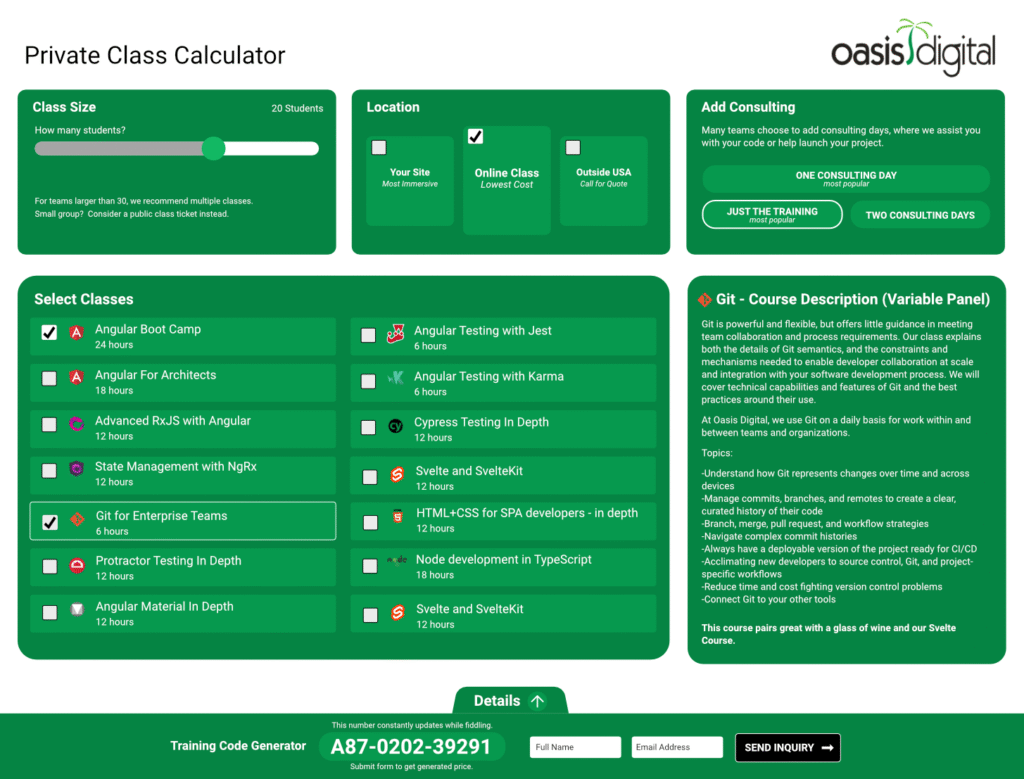I was tasked with creating a course calculator web application. The main objective was to help enterprise customers generate their own estimate for purchasing online or in-person training. Ideally this could give them a single page to see nearly all available standard options, input the number of people to be trained and the calculator could produce an estimate with a simple slider to make adjustments.
The calculator could be used without any sort of login and the customer could decide whether training services were desireable and they could submit their request as a form. So in some respects this is a web form, but with the appearance of a dashboard plus calculator.
I submitted a couple variations. One idea that was appealing to stakeholders was where the calculated total and submission appeared in a pane at the bottom.
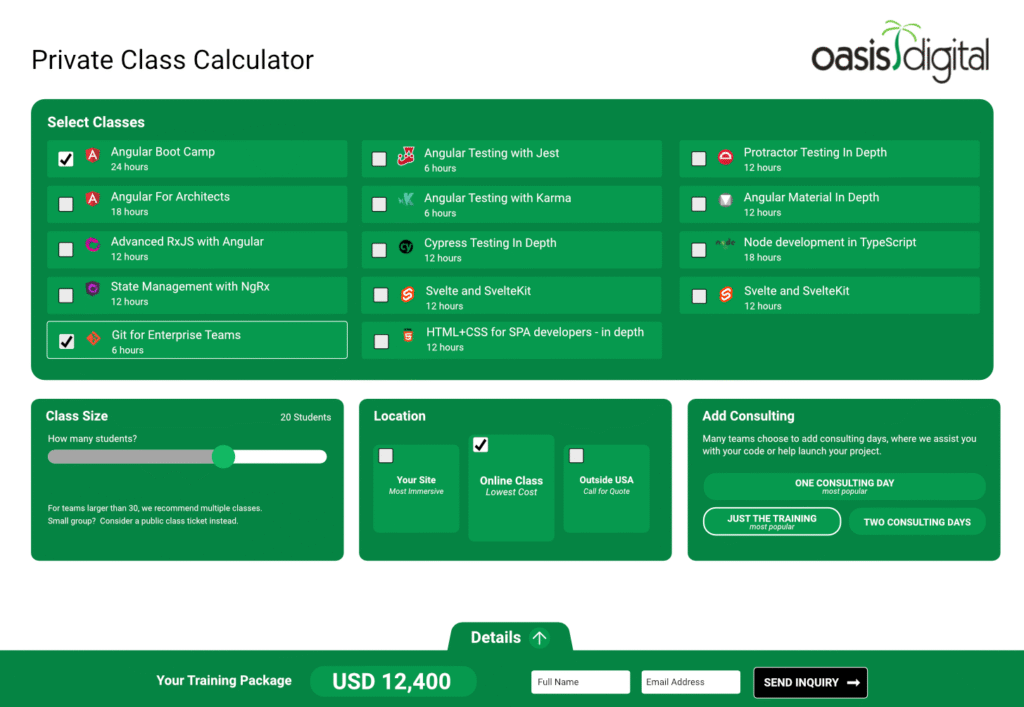
Upon submission, a modal popup would be a simple indicator of a successful submission. The submitted information would also go back to the user so they could see the summary of their choices and total in their estimate, making sure the submitter understood this was an initial estimate. This would give the provider an opportunity for call backs and discounts and of course capturing the email helps start customer relationship.
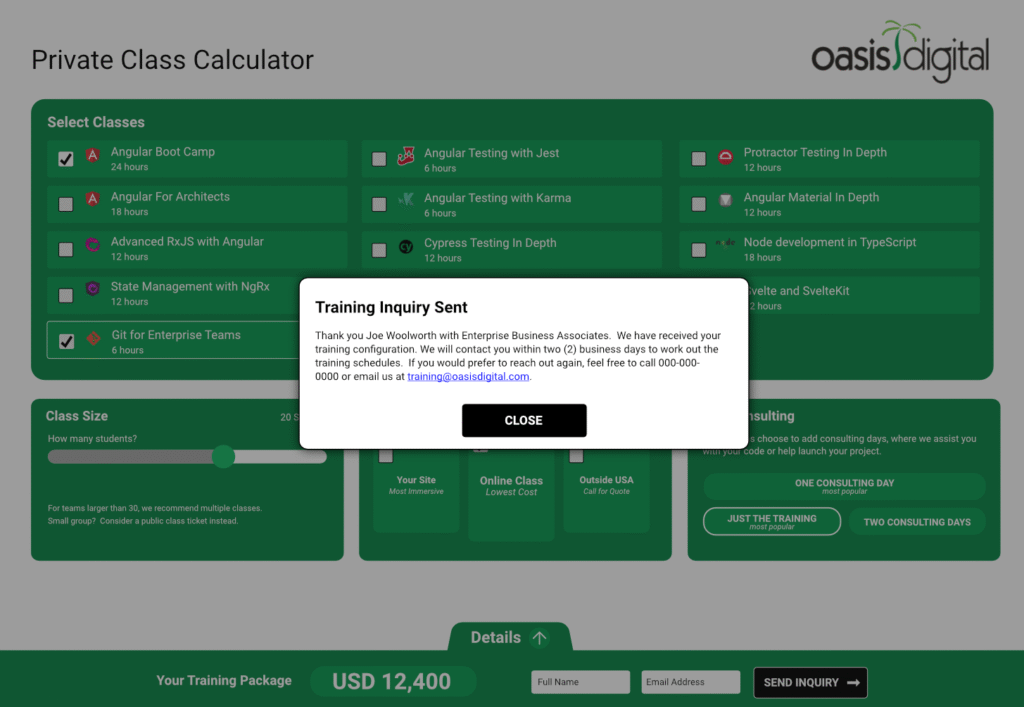
Another variation I did allowed for the user to be able to see a course summary of their currently selected course. This requires the user to understand that a class can be checked but also either in-focus or not. And so the user could click the overall box div of the course and the summary would appear, but checking the boxes of any course would impact the calculator.